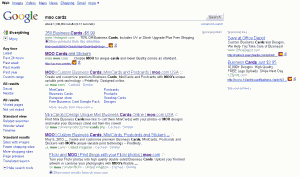 Google recent released a change to its search engine results page. While the change is subtle, one of the new features is a handy, easy to access tool for performing keyword research for optimizing your web site for the search engines.
Google recent released a change to its search engine results page. While the change is subtle, one of the new features is a handy, easy to access tool for performing keyword research for optimizing your web site for the search engines.
This search tools feature, which can be found on the left-side panel, labeled Related Searches, displays several related search terms for the current search query. For example, if you search for “moo cards,” you’ll see the general Google search results. Now, select Related Searches on the left side, and a list of related search terms appears.
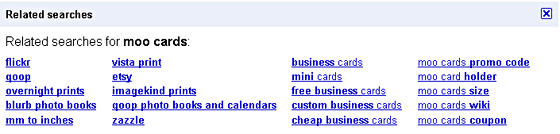
By clicking on one of these suggested search terms, Google performs that search. And, next to that search term in the list of related search terms, a link labeled “more like this” appears. Clicking on that link exposes even more detailed search terms.
Granted, Google is displaying only a few related search terms at a time, as well as only the ones they want you to see. And some of the search terms deemed related aren’t. But given the option of cranking up some client-side software or accessing a keywords-generating website versus performing a few quick searches in Google, well I think you get the point.
Web site owners, web designers & developers, and lazy search engine marketers, listen up. Now you have no excuse not to make an attempt to optimize for the terms people, including your audience uses to look for your content or products.
