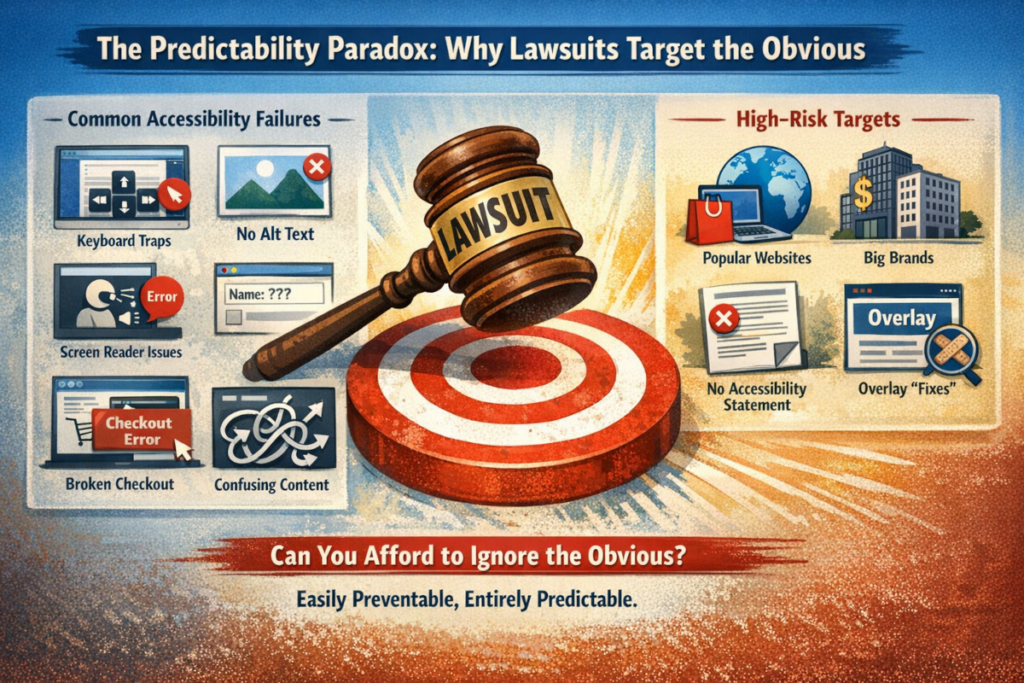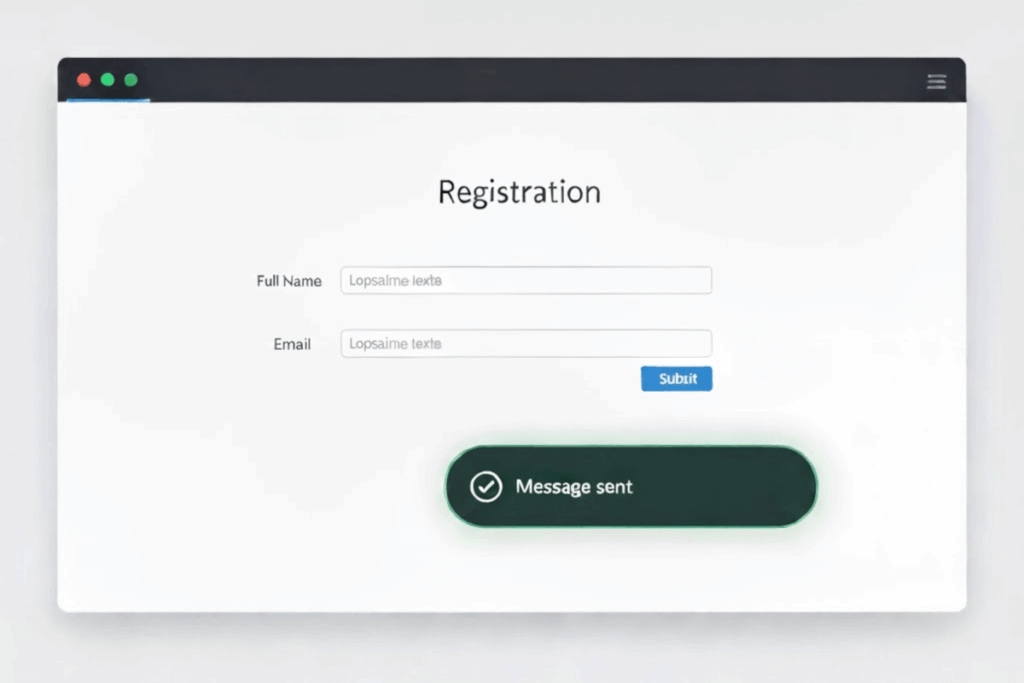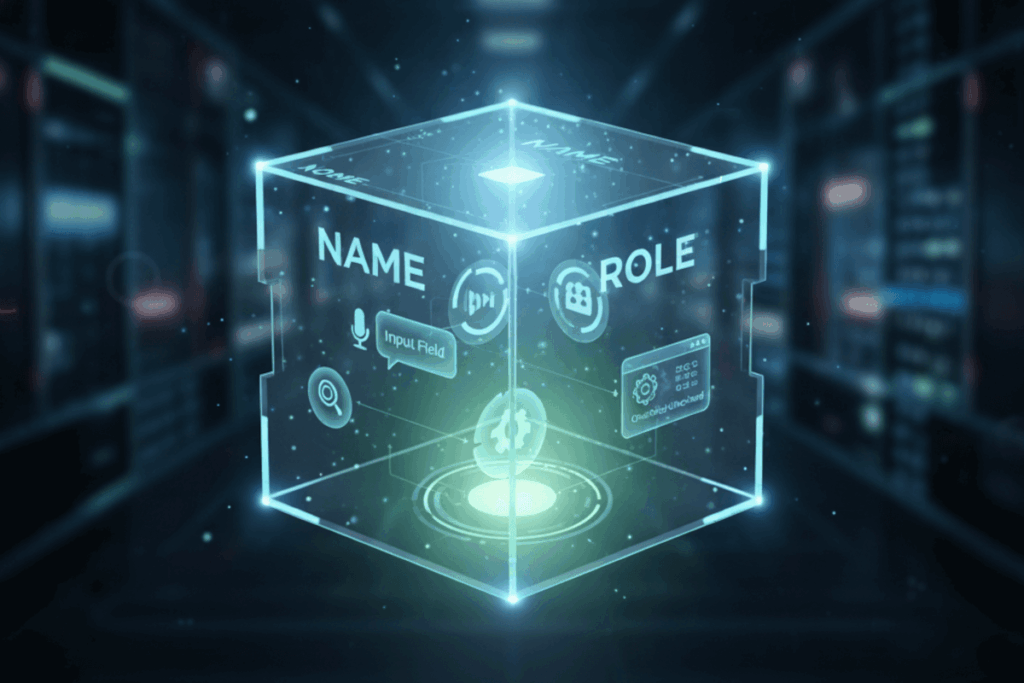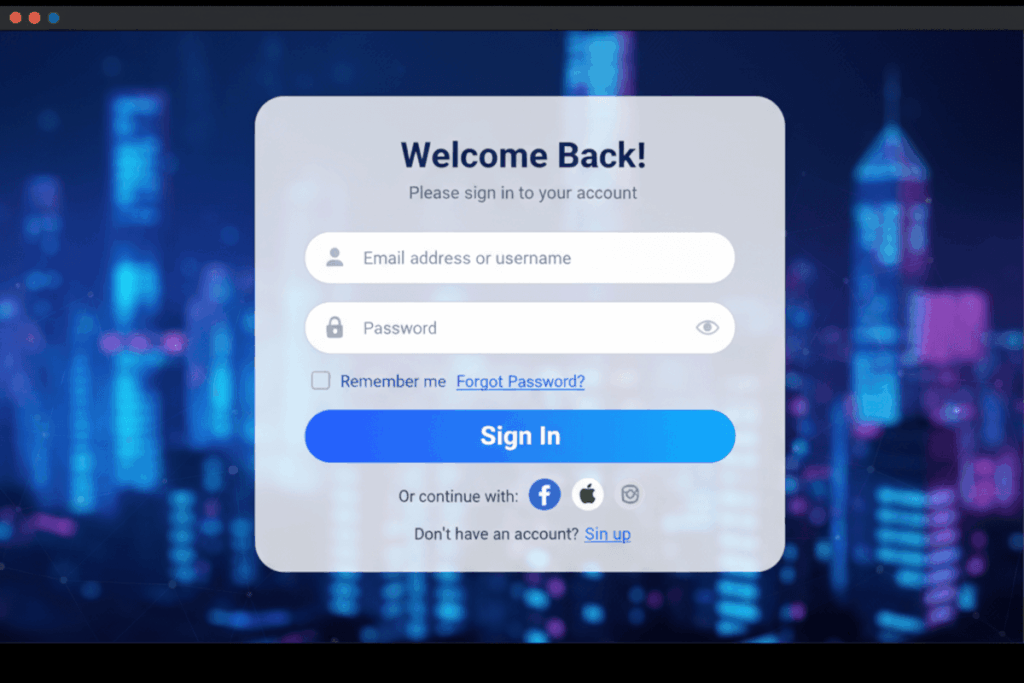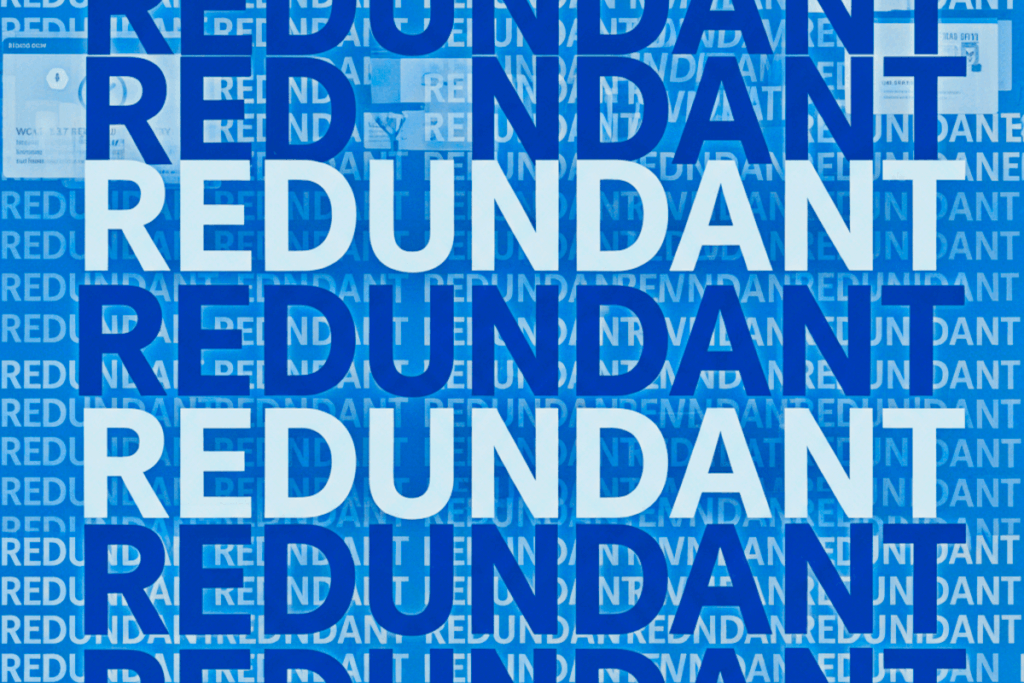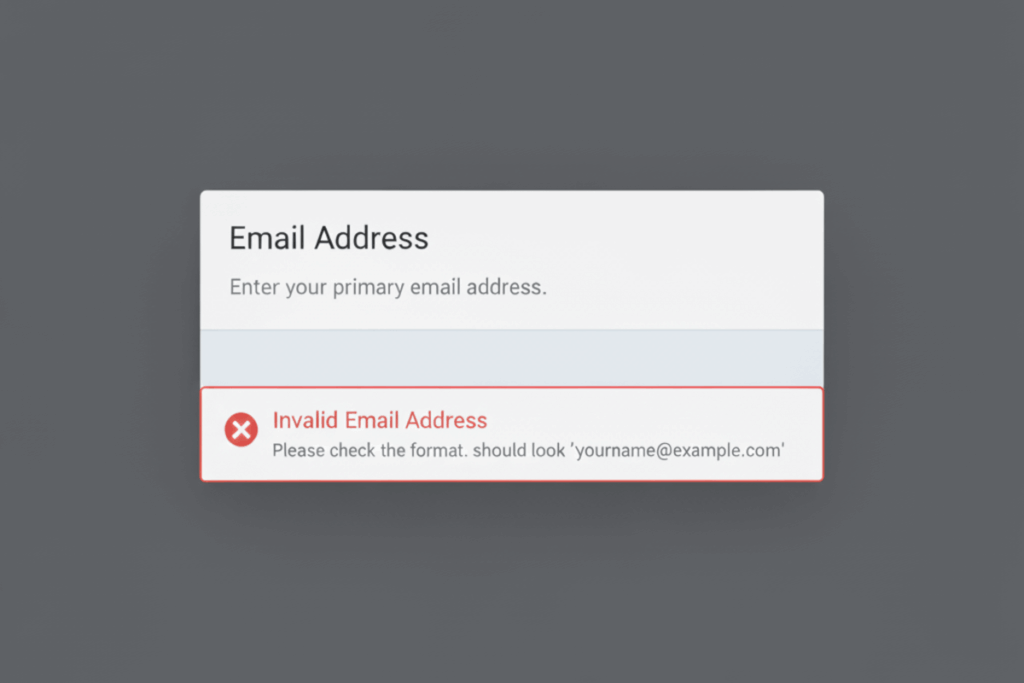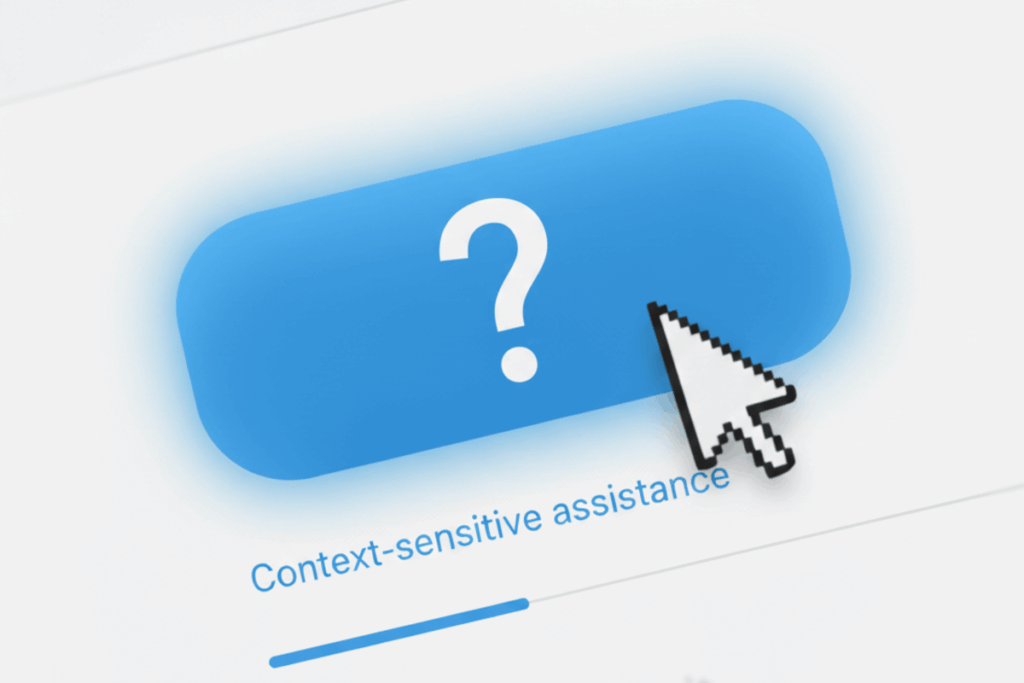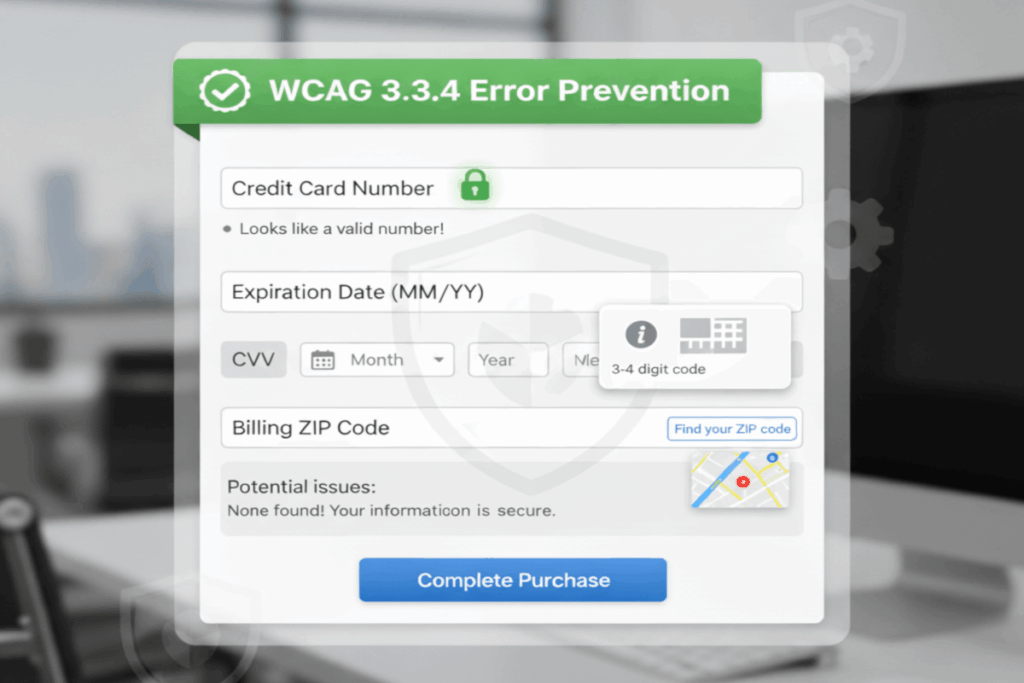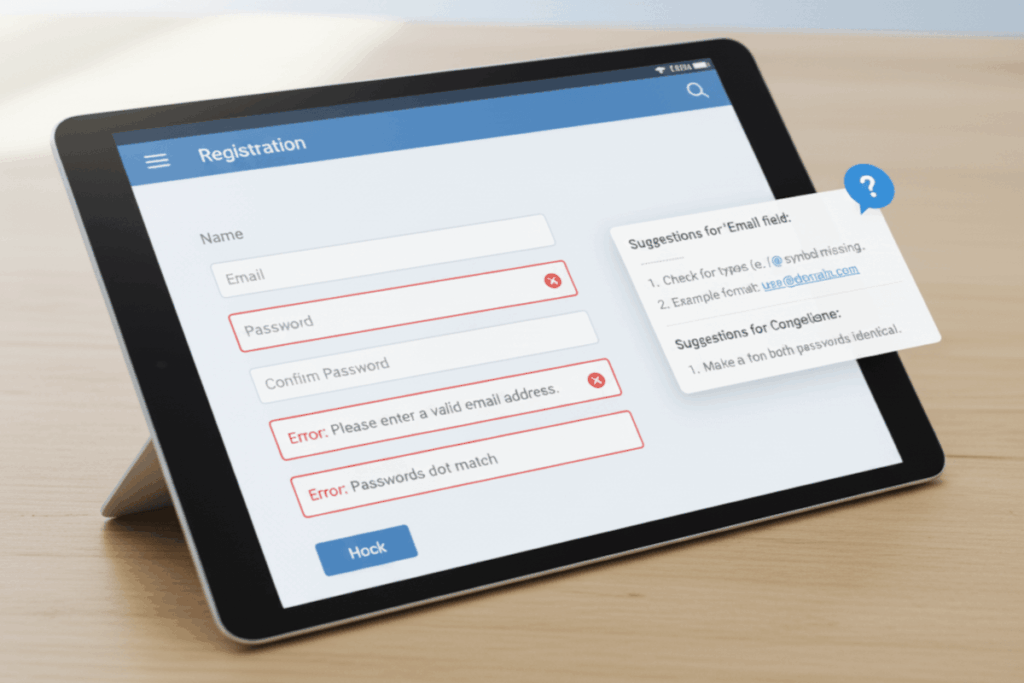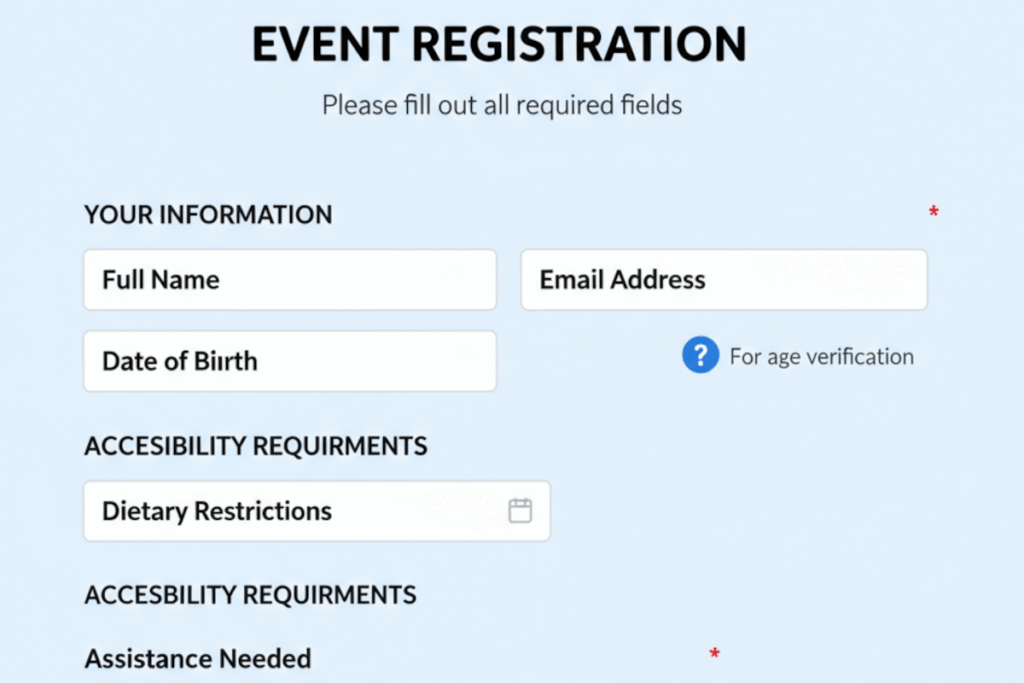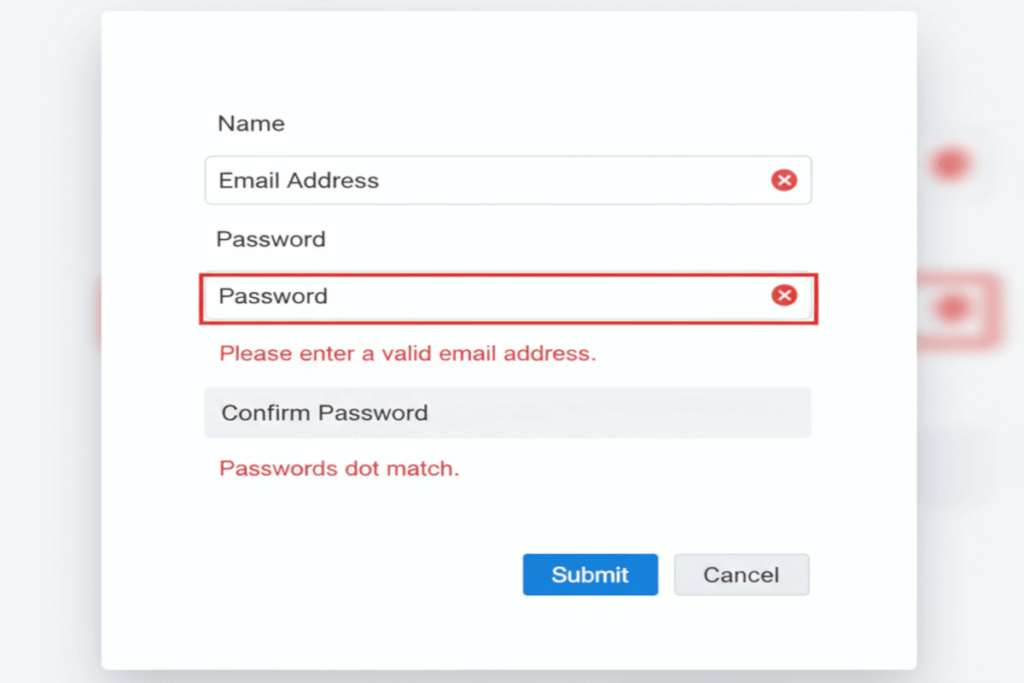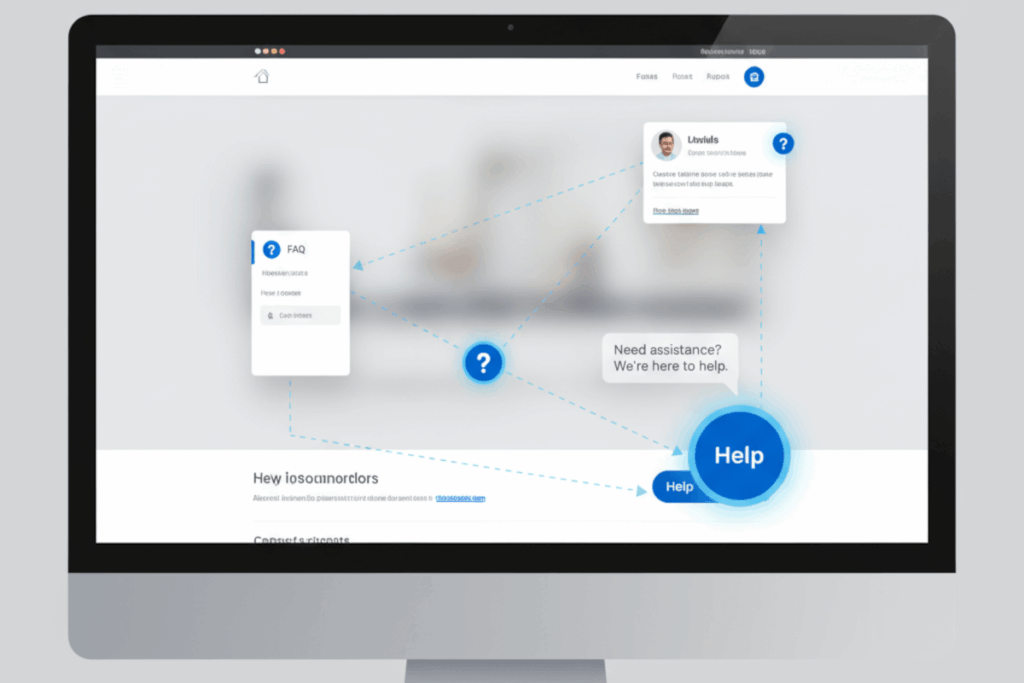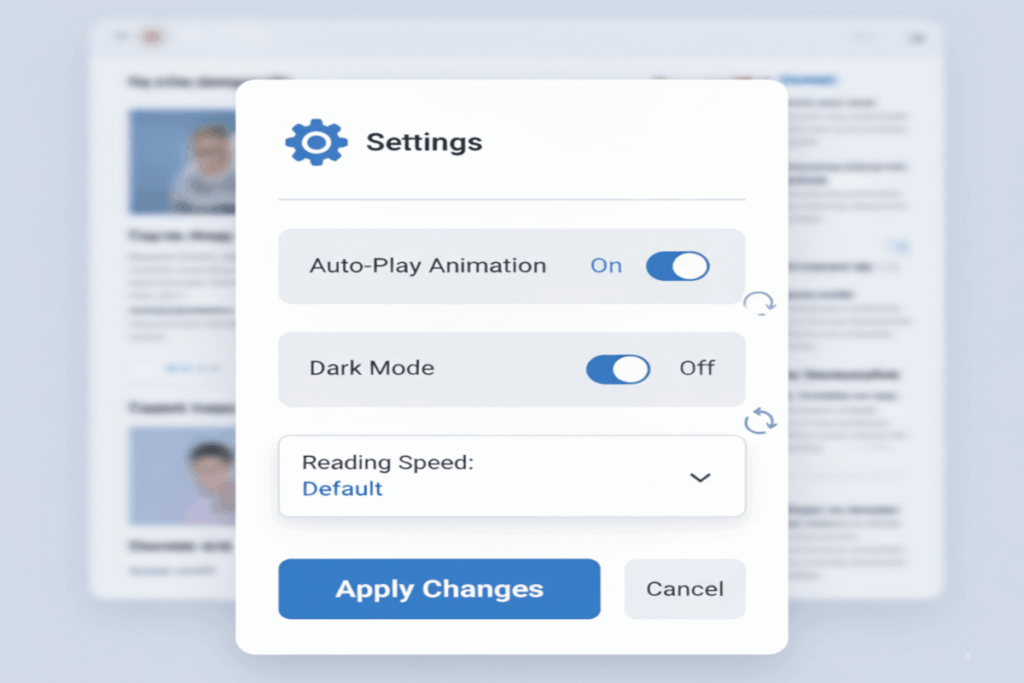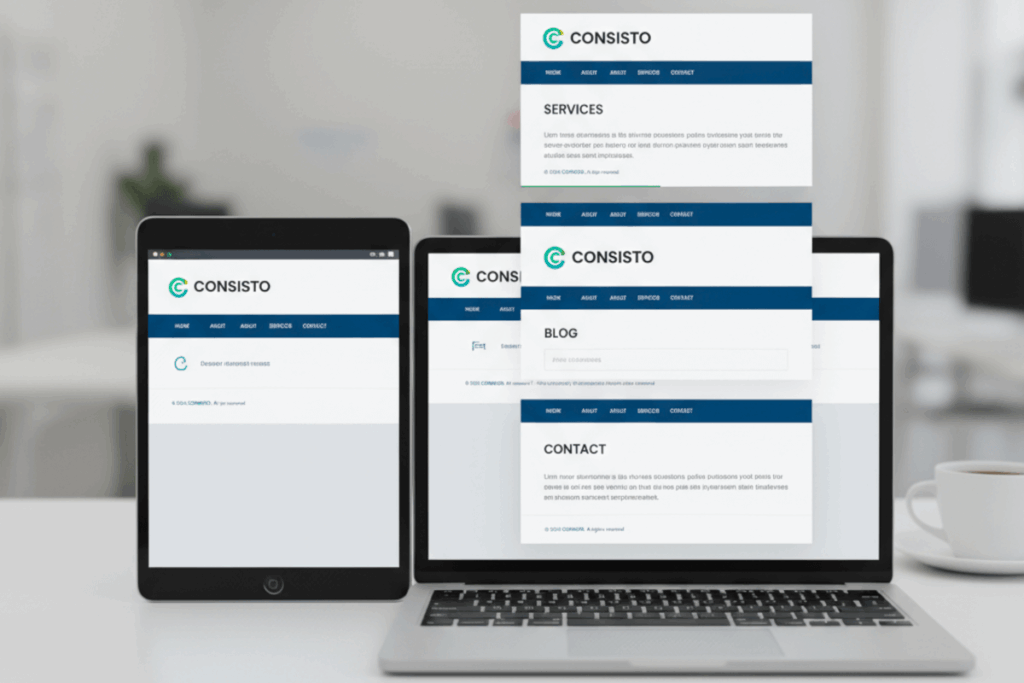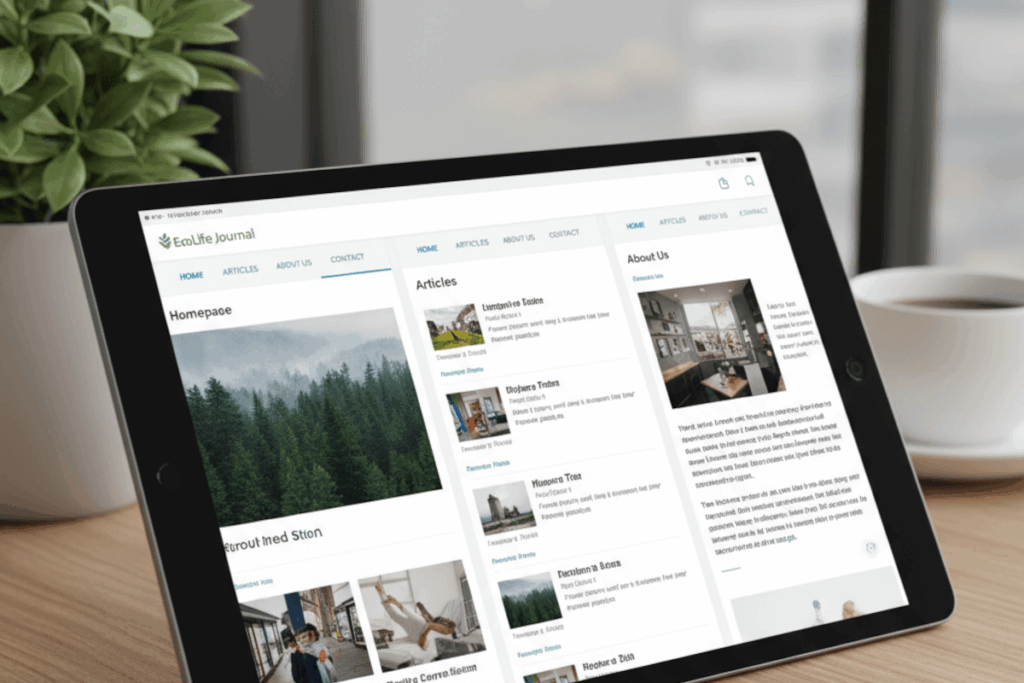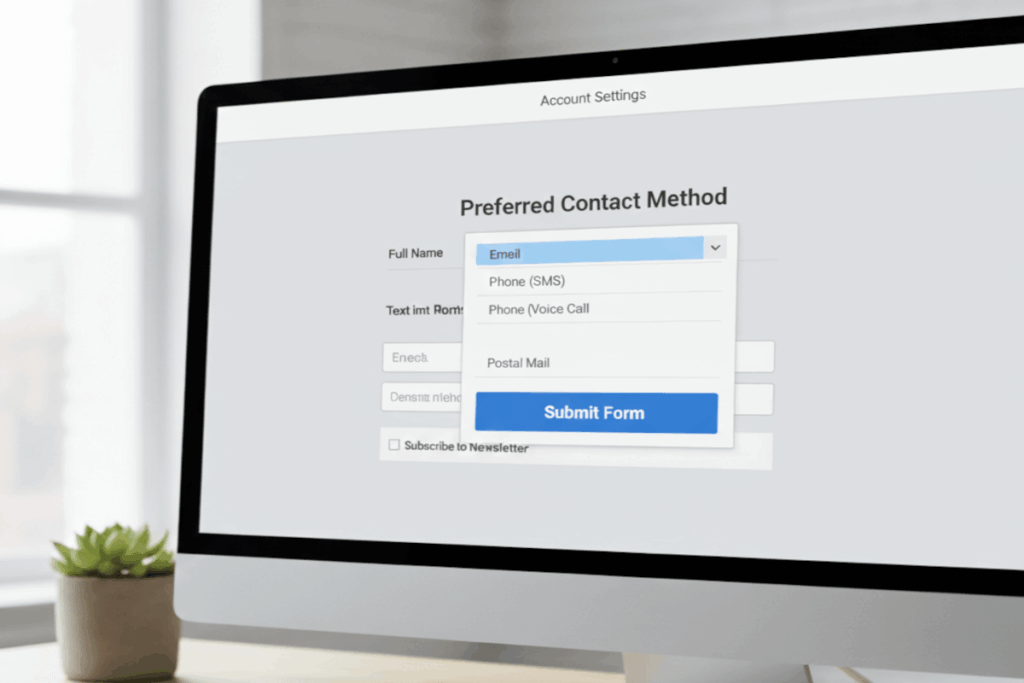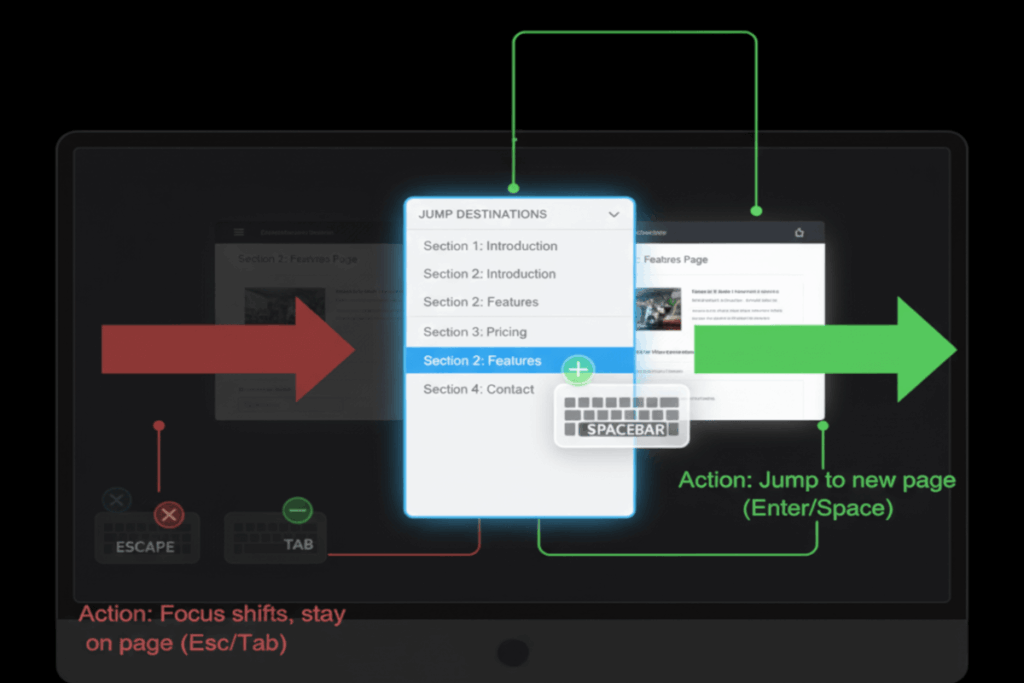Discover the predictable path from accessibility demand letters to lawsuits. This guide explains common missteps, escalation patterns, and practical strategies for responding effectively, minimizing risk, and resolving issues before they reach costly litigation.
Read more about From Demand Letter to Lawsuit: Understanding the Digital Accessibility Escalation PathFrom Demand Letter to Lawsuit: Understanding the Digital Accessibility Escalation Path